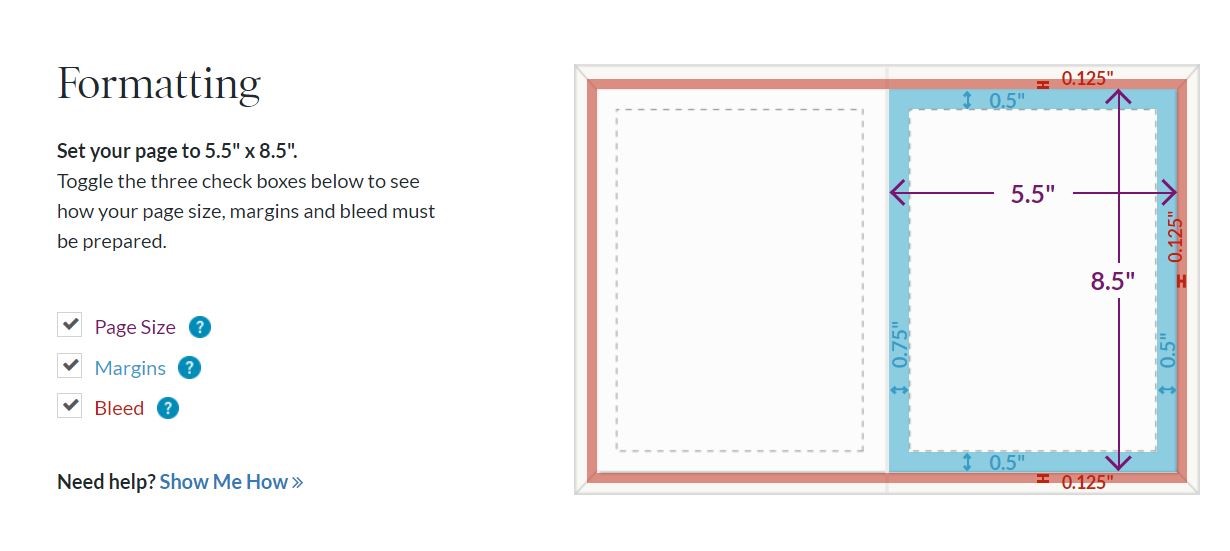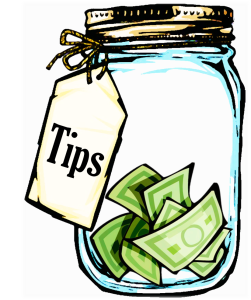Good covers get readers to pluck your book off the shelf and thumb through it. Poor formatting, interior design, and typesetting will cause them to set it back down—costing you a sale. A well-formatted manuscript is vital for publishing success. That’s because, ultimately, readers care about readability.
Readability is the ease with which a book can be read. Not to be confused with reading level, readability refers to formatting books in ways that are conducive to reading. To compete with traditionally published books, it is important for self-publishers to make sure their books look professional, inside and out. Before uploading a manuscript to one of the many self-publishing services and paying for a proof copy, dedicate time to properly formatting the book’s interior.
Book formatting, or typesetting, refers to the composition of the text as it appears on the page. The goal of typesetting is to create a book that’s pleasing to readers. It involves:
- Page Size
- Margins, Breaks, and Bleeds
- Headers and Footers
- Typeface and Font Size
- Paragraph and Line Spacing
- Page Numbering
- Presentation of Chapter Titles, and more.
The art of typesetting is not new. Manuscripts produced during the Medieval Era conformed to a well-defined set of rules that publishers still follow today. The canons of page construction describe how a manuscript’s proportions, margins, and type areas should be constructed.
Different platforms may require different trim sizes, resulting in a maddening cycle of interior changes. Maybe you lack the skill to create an ePub for ebook distribution. Whatever the reason, if you have the financial resources, hiring a professional to produce your book will save time and energy. Fortunately, there are many reputable companies dedicated to typesetting and interior book design, including: RR Book Design, Damonza, Reedsy, and Self-Publishing Services.
Working with one of these (or similar) companies comes with the assurance of a professional product, leaving the author more time to write. Before choosing, compare pricing options and other features, such as ebook formatting and file conversion. Regrettably, hiring a professional won’t fit in every self-publisher’s budget. For those folks, below is a list of do-it-yourself formatting tips.
Step 1: Add Front and Back Matter
There are more pages in a book than just the story. Before formatting can begin in earnest, the book must be assembled in its entirety. Front matter refers to the parts of a book that come before the actual content begins. Make sure copyright and title pages are in the right order and on the right side of the paper. This may require adding blank pages in order for items to appear on the correct side of the page. Odd numbered pages are always right-facing in printed books because the first piece of paper is on the right side of the book when it’s opened. Even numbers are always left-facing pages.
Front Matter Includes:
- Title Page(s) – Depending on the amount of cursory information at the beginning of the book, you may choose to have a title page just inside the front cover and another title page immediately preceding the beginning of the novel.
- Copyright Page – Copyright information is printed on the back of the title page.
- Reviews / Preorder Information – When printing ARCs be sure to include pre-order information, where to send reviews and expected publication data. This page is easily replaced with those reviews for the final version of the book.
- List of Prior Publications – If you have prior publications and especially if this book is part of a series, it’s important to let readers know about your other works. This can be either front matter or back matter.
- Dedication
- Table of Contents – For print books, a table of contents is not necessary for work of fiction, though many authors may choose to include one. However, for ebooks a table of contents is required. In non-fiction work, the table of contents may be accompanied by a list of figures or illustrations. By setting styles and using headings, most word processing software can automatically generate a table of contents. Once formatting is complete, update the table of contents to reflect page number changes.
- Preface or Forward
Back matter is anything that comes after the conclusion of the story. This could include an author bio or list of other books. Non-fiction titles also need an index, which is especially important for selling print books to libraries and bricks-and-mortar bookstores.
Back Matter Includes:
- Reading Group Guides
- Next Book Info – If you have the cover compete and a publication date set for your next book, announce it at the end of the book. If the publication data for a future book has not yet been set, then including the cover with the words “coming soon” will suffice. For books that are part of a series, it is common practice to include the first chapter of the subsequent book as a means of keeping readers engaged.
- About the Author – Be sure to include an author photo and information directing readers to your website for updates.
- Appendices or Indexes – These are particularly useful for non-fiction, though they are occasionally used with some success in historical fiction and fantasy.
- Acknowledgements
- Back of Book Advertisements
Step 2: Heading Styles and Table of Contents
If you didn’t do it while writing, now is the time to modify the style for “Heading 1” and save it to your word processor’s style inventory. Apply that style to all chapter titles. In addition to the consistent look this provides throughout this book, using “Heading 1” tags the chapter titles so they will appear in the table of contents.
Non-fiction works may use other headings for different sections within each chapter. By setting these styles as “Heading 2”, “Heading 3”, etc., the self-publisher can use the styles consistently across chapters. This also tags them for the table of contents, which can be as detailed or simplified as the author likes.
Not all print books have a table of contents. However, Amazon requires one for all Kindle ebooks so readers can easily navigate between chapters. This makes creating a table of contents a necessary step for anyone who intends to publish an ebook. Once all the headings have been set, choose where the table of contents will go and follow the prompts for whatever word processing program you use.
Obtain a professional look for the first page of each chapter by using drop caps in the first paragraph. A drop cap is a large capital letter for the first letter of the first word in a chapter. To use drop caps, create a first paragraph style with no indentation so the drop cap matches paragraph alignment.
Step 3: Decide on Trim Size
Unlike ebooks, physical books need set to a trim size before printing. To get pages with the crisp, clean lines readers expect on a book, publishers trim the uneven edges from the top, bottom, and outside edge. (Literally, cut off 0.125”.) This is where the term trim size comes from; it refers to the size of the book that remains after the edges are trimmed.
Popular Trim Sizes (all sizes listed in inches)
- Fiction: 4 x 6, 4.25 x 6.87, 5 x 8, 5.25 x 8, 5.5 x 8.5, and 6 x 9
- Novella: 5 x 8
- Children’s: 7 x 10 and 10 x 8
- Textbooks: 6 x 9, 7 x 10, and 8.5 x 11
- Non-fiction: 5 x 8.5, 6 x 9, and 7 x 10
- Memoir: 5 x 8 and 5.5 x 8.5
Some sizes are so common they have their own names. Mass market paperbacks are also known as pocket (4.25 x 6.87). Other common sizes are digest (5.5 x 8.5) and trade (6 x 9). The most common sizes for paperbacks in the United States trade and pocket. Each trim size is associated with a different publication cost.
Which size should you pick? That depends on several factors: genre, audience, word count, and personal preference. Before making this decision, I recommend wandering through your house with a ruler measuring books. Separate them into piles according to size and evaluate each on its merits. How does the book feel in your hand? What is the most common size for your genre?
Book length in another important factor to consider when deciding on trim size because page count affects spine width. It is very difficult properly align title and publishing house information on a spine less than ¼” thick or approximately 100 pages. A book that’s too skinny for a decent spine in trade format might successfully fill out the spine if it’s pocket sized. For children’s picture books, it may be advisable to forgo the spine and have the book bound with a stapled interior.
While perusing your bookshelf, pay particular attention to headers, footers, page numbers, margin widths, etc. Each of these plays a role in interior book design. The copyright page occasionally mentions the size and style of font. If you see one you like, make a note of that, too. After finding a couple books you like, record their dimensions for future reference.
Step 4: Set Margins
Margins ensure the book’s text isn’t cut off during trimming. Every page has three outside margins (top, bottom, and side) and one inside margin. The margin in the crease of the book, the inside margin, is referred to as the gutter. All other margins are simply outside margins. Regardless of what size of book you decide on, the outside margins must be set at a minimum of 0.25” with no bleed and 0.375” with bleed.
Bleed is a printing term that refers to formatting that extends beyond the margins. This ensures that images and other objects reach all the way to the edge of the page. For, instance, your cover will have bleed, meaning the cover graphic will be slightly larger than the dimensions of the book. This is because trimming is imperfect. No one wants a skinny white strip along the top, bottom, or outside edge of their book. Bleed is typically 0.125” for all outside edges.
Below is an image from Barns & Nobel that illustrates margins and bleed. The blue area is the margin without bleed and red area is the bleed/trim. The purple arrows show the final trim size. In this example, the trim size of the book is 5.5 x 8.5, with outside margins set at 0.5” and a gutter margin of 0.75”.
Self-publishers need to adjust the page size to account for trim and adjust margins to account for bleed. Instead of having a page size of 5.5 x 8.5 page dimensions should be set at 5.625 x 8.7. How did I calculate this number? Simply add the trim.
Page Width = book trim width + outside bleed/trim
Page Height = book trim height + top bleed/trim + bottom bleed/trim
The same principle applies to margins. In this instance, the 0.5” margin is recalibrated to 0.625”. Because the gutter margin is not trimmed, there is no need to adjust this margin when adjusting for page size; however, gutter margins come with their own issues.
Width of gutter margins is determined by page count (including front and back matter.) The more pages a book has, the wider the gutter must be. Below is a summary of minimum margin widths according to a variety of page counts.
Page Count Gutter Minimum
24 to 150 pages 0.375 in
151 to 300 pages 0.5 in
301 to 500 pages 0.625 in
501 to 700 pages 0.75 in
701 to 828 pages 0.875 in
Outside Margins (no bleed) = 0.25” minimum
Outside Margins (with bleed) = 0.375” minimum
As a reminder, these are minimums. Margins can always be wider.
Step 5: Chose Fonts
Unless it’s non-fiction, book’s interior should have no more than two or three fonts: one for normal text, one for chapter headings, and possibly one for subheadings or captions. Standard font size for the body of the text is 11 or 12 point serif. The publishing world uses serif fonts because those typefaces are easiest to read. When selecting fonts, always err on the side of caution. Obnoxious fonts detract from the content of your book, derailing reader experience.
The five of the most common font types are:
- Garamond
- Baskerville
- Minion
- Caslon
- Palatino
Step 6: Correct Spacing and Reduce Rags
Set everything to single-spaced and eliminate any extra lines between paragraphs. Extra line spaces are only used to indicate section or scene changes. Adjust tab stops. In commercially published books, a 0.25” tab in the first line indicates the beginning of a paragraph.
Rag is the uneven type at the edge of a page. To reduce rag, book text is justified. When set to justified, many writing programs simply stretch the text across the page, resulting in extra spaces between words and hard-to-read text that annoys readers. To fix this, add automatic hyphenation to break up long words and keep rags to a minimum.
Step 7: Eliminate Widows and Orphans
A widow is the beginning of a sentence that sits by itself at the bottom of a page. Orphans are a single line of words leftover from a paragraph on the previous page. Set your word processing software to control widows and orphans to prevent these problems.
Step 8: Section Breaks and Pagination
Use section breaks to achieve different pagination styles. If you used page breaks to separate front matter, back matter, and chapters those need changed to section breaks. Section breaks allows for formatting changes within each section without affecting the other sections.
Either forgo page numbers or use Roman numerals for front matter. The first page of chapter one should be page one, regardless of how much front matter comes before it. Page numbers typically appear centered at the bottom or on the outside edge of a book. If page numbers are not centered, they must be set to mirrored, so they will appear on the right side of odd pages and the left side of even pages.
The first page of each chapter should not have anything in the header. Accomplish this separating each chapter of the book by a section break. Then set odd, even, and first page headers. Alternate headers between book title and author name. At each new chapter, click the “Link to Previous” button. This will continue the header formatting from the previous chapter.
Step 9: Export
For print copies, all that is needed is a PDF file. To create an ebook, you need an ePub. EPub files are compatible with the Kindle Store, Apple’s iBookstore, the Kobo Store, Nook Press, Google Play, and NetGalley. If this option is not available with the software you use, it is possible to find free ePub converters online.
Book formatting involves many different aspects, which can be frustrating to master. Be proud of what you have accomplished. Now that the manuscript’s interior is taken care of, it’s time to focus on its exterior. Do that with my post Book Cover 101.
If you’ve enjoyed this article, please leave me a tip. Tips from dedicated readers like you, supports my writing and makes free content, like this article, possible. Thanks!